If you have purchased a new VHF radio in the last three or four years it is likely that you have a red tab, and red button under the tab, that will relay a distress signal to the Coast Guard. This activates the Digital Selective Calling (DSC) feature on your VHF.
The problem is, in my home port at least, I’d say close to 90% of all fishing vessel owners know the DSC feature is there but are clueless as to how or if it functions.
Not to mention, most don’t know what DSC is at all.
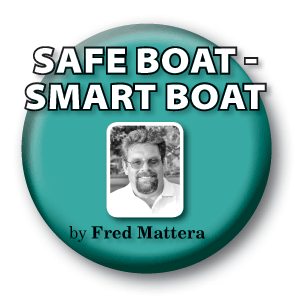
A qualified Coast Guard-approved marine drill instructor, Fred Mattera of Point Judith, RI is the owner/president of North East Safety Training Co. (NESTCo), which conducts fishing vessel drills and inspections and basic safety training workshops.
From my experience, I believe that more than half of the vessel owners throughout the region are in the same boat.
Why the sudden concern about DSC on VHF radios?
Because In April, the Federal Communication Commission (FCC) released a Public Notice to Mariners, advising that fishing vessels and small passenger vessels in certain areas must upgrade to VHF Digital Selective Calling equipment by next January.
Note: As this issue was going to press I did receive additional clarification that in Sea Area A1 this upgrade will – for now – be limited to vessels in excess of 300 tons and small passenger vessels. That said, getting familiar with your DSC service now makes good sense for any vessel owner – required or not.
DSC, as some of you may know, is an internationally approved system for automatically contacting vessels.
It allows mariners to instantly send an automatically formatted distress alert to rescue authorities anywhere in the world, and to initiate and receive distress, urgency, safety, and routine radiotelephone calls to, or from, any similarly equipped vessel or shore station without either party being near a radio loudspeaker.
DSC also allows ship and shore stations to call each other directly, rather than requiring a radio operator to continuously monitor a common calling channel to identify specific calls directed to the station.
The declaration of Sea Area A1 was determined based upon the performance of the USCG Rescue 21 system, and in accordance with applicable provisions of the International Convention for the Safety of Life at Sea (1974).
Rescue 21 is the Coast Guard’s advanced command, control, and direction-finding communications system that was created to better locate mariners in distress. It is comprised of strategically placed VHF coast stations that provide a continuous watch on DSC channel 70 for receiving and responding to digital distress signals.
Vessels with a VHF-DSC radiotelephone must maintain a watch on DSC channel 70, in addition to the radio watch requirements for channel 16, and for broadcasts of maritime safety information.
Setting up DSC
So, how do I get my VHF-DSC radio to function properly?
It’s pretty easy, just a few simple steps that you or your electronics technician can initiate.
Many new models of VHF-DSC have GPS built-in to the unit, otherwise you will have to interface your GPS into the VHF radio. Then you will have to contact the FCC at (888) 225-5322 to obtain a 9-digit MMSI (Maritime Mobile Service Identity) number. Once you have it, program-in the MMSI by scrolling through the VHF menu until you see the prompt to punch in the 9-digit number.
Before you use your DCS service in an emergency get familiar with its capabilities. Perform a radio check, vessel-to-vessel, with a friend – using each other’s MMSI numbers.
Are there advantages of having VHF-DSC as an additional piece of safety equipment?
By all means, yes.
What if you are experiencing a heart attack, are shorthanded, have a man overboard situation, or flooding, or fighting a fire and are forced to abandon ship with little to no time to make a Mayday call.
• If your radio is equipped with DSC and programmed with a MMSI, all you need to do is press the distress button.
The radio will instantly transmit your 9-digit MMSI number and, with GPS interfaced, it will also transmit your location.
• DSC radios aboard other vessels within VHF range will display this information and repeat it, so that your emergency signal effectively multiplies (from antenna to antenna) as it fans out from your location.
Once your signal is picked up by Rescue 21 towers, Coast Guard watch standers can use your MMSI number to identify you, confirm the emergency, and get details of your vessel that will be helpful in the search and rescue effort.
Additionally, first responders may be from the vessels nearby that initially detected the DSC transmission.
If and when the time comes for you to call for help, your electronic communication equipment may be your lifeline of last resort.
We all know of fishing captains that – due to a perilous situation – charged into the pilothouse to make that final Mayday call. Knowing the vessel was lost, but relaying their position and distress situation to save the lives of their crewmen and themselves. Unfortunately, we know of captains who in the end were trapped in the pilothouse making that Mayday when their vessel capsized.
DSC offers effective distress signaling – and facilitates a prompt response that can lead to lives being saved.
But the main advantage of this system can’t work if you don’t take the time to register the radio with a MMSI number and hook it up with your GPS.
Be proactive, get your VHF-DSC radio functioning and learn how to use it today. Before it is required. And before you need it in an emergency situation.
 To get the rest of the October issue of Commercial Fisheries News – please choose from the following options:
To get the rest of the October issue of Commercial Fisheries News – please choose from the following options:
Buy a Single PRINT edition of CFN that is delivered by MAIL. PRINT EDITION
Quickly enjoy ONLINE access with our flip-book. ONLINE EDITION
(Read online flip-book immediately with access key and download a copy for yourself. Not sure? SAMPLE HERE)
SAVE BIG when you SUBSCRIBE!


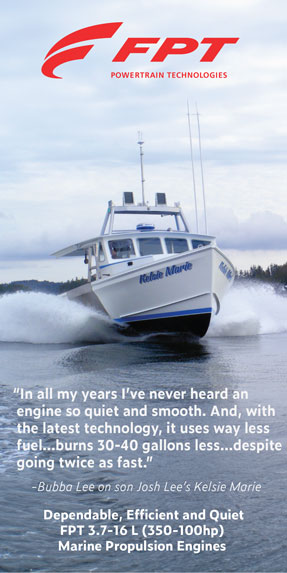
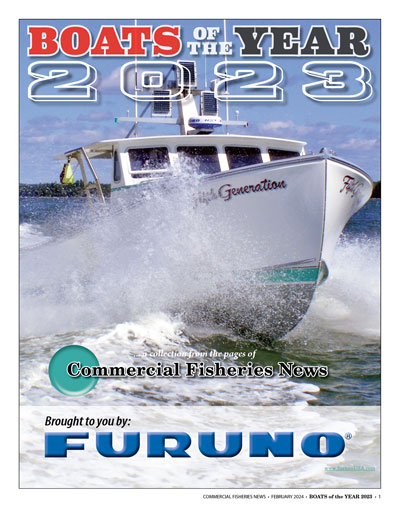



 Updating...
Updating...